How to effectively release on Spotify (and everywhere else)

You have your music mixed and mastered, it sounds amazing and you are ready to release it on Spotify (and all other streaming services).
Submitting your release
The most important thing to keep in mind is to plan things ahead of time. It may take up to 7 days for your songs tho show up on all services, and that’s assuming everything goes smoothly. The further out you schedule the release date, the better and I will go into the details shortly. For now, this is how you can get started:
- Open up an account on DistroKid. Here’s a discount link.
- I suggesting signing up for ‘Musician Plus’ plan. It will let you release an unlimited number of tracks for a flat rate and schedule releases.
- If you schedule a release in the future, DistroKid will give you a ‘Pre-Save’ link. Save it and we’ll talk about that in a bit!
- Register on artists.spotify.com
A word about the artwork
It’s worth mentioning that your artwork can delay your release if it does not meet the technical specifications. It’s nothing crazy and will just ensure that your releases will look great. Here are the official artwork guidelines.
In addition, when releasing singles, you will need different artwork for each release, so don’t risk uploading the final album artwork for a single, or you will find you won’t be able to use it for the actual album. For instance, an easy way to alter the artwork for a single is changing the color scheme, or even just adding the song title in a different color for each single on top of the art.
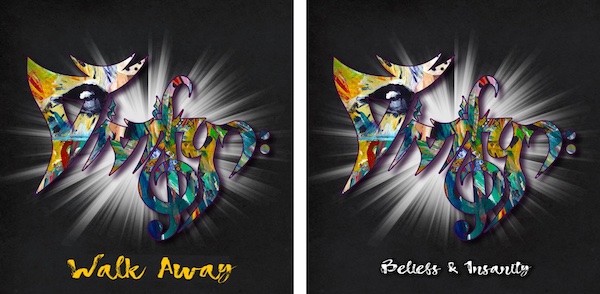
How to get on official Spotify playlists?
You can let Spotify editors know that you would like your song to be featured on a ‘New Music’ playlist. If that happens, you get thousands of new listeners out of the gate. It’s free but there are a few caveats:
- You can only suggest one release at a time.
- You can only suggest one song per release.
- The more time between submission and release, the better (minimum 7 days).
Therefore, to maximize your chances your best bet is to release singles every two weeks or so and suggest every song. In the end, you can bundle everything into an album and release again (ideally with a bonus track to make it special). Here’s an example timeline:
- Schedule song 1 for release at least 7 days in advance.
- Submit the song to editors via artists.spotify.com.
- Schedule song 2 for release at least 7 days after song 1.
- Once song 1 is released, immediately suggest song 2 to Spotify editors.
- Repeat for all songs.
What’s a ‘Pre-save’?
It’s a web page from DistroKid that will let your fans get notified when your song releases. The more pre-saves you have, the higher your chances of getting noticed. A nice added bonus is that any fan that pre-saves, will also get notified of all your future releases as well.
Once your release reaches the release date, the ‘pre-save’ link is still useful and transforms into a page that has links to all major streaming services.
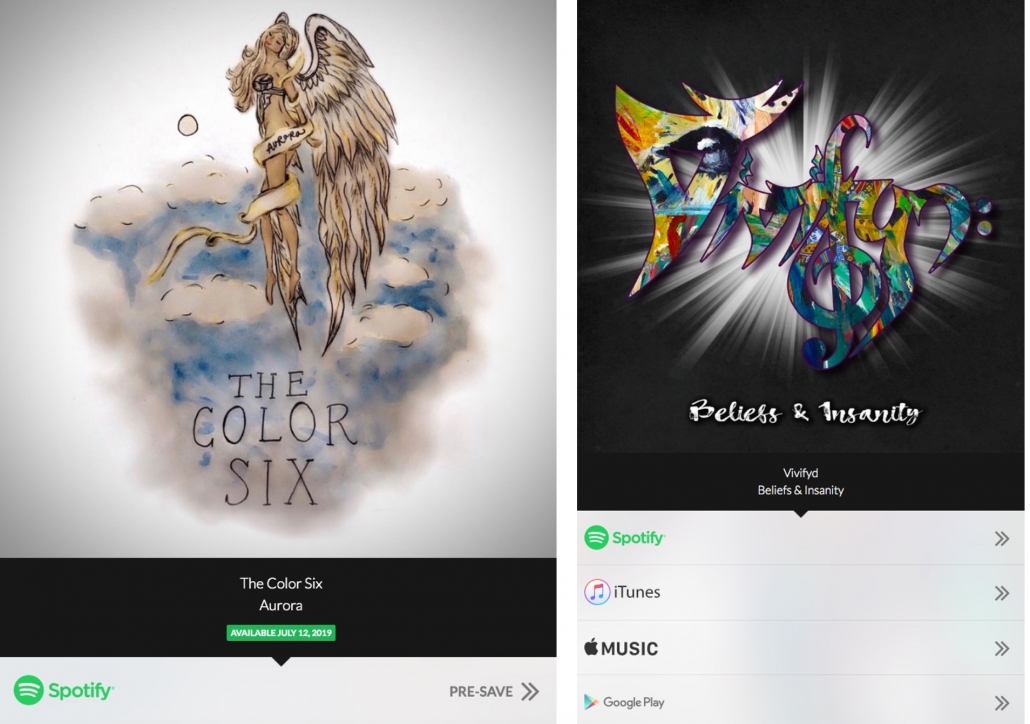
After releasing singles, how can I make sure that the album version will retain the play count?
DistroKid should usually do that for you, as long as you upload the exact same file. However, if you want to be absolutely sure, note down the ISRC number for each single that you released. This is a unique identifier for your song. When uploading the same song as part of the album, make sure to manually specify ISRC in DistroKid and paste the matching ISRC from the single version.
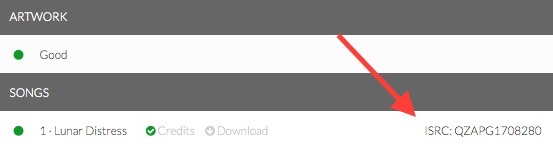
I’m done. Now what?
It’s time to promote! Here’s a simple guide to promoting your music online.
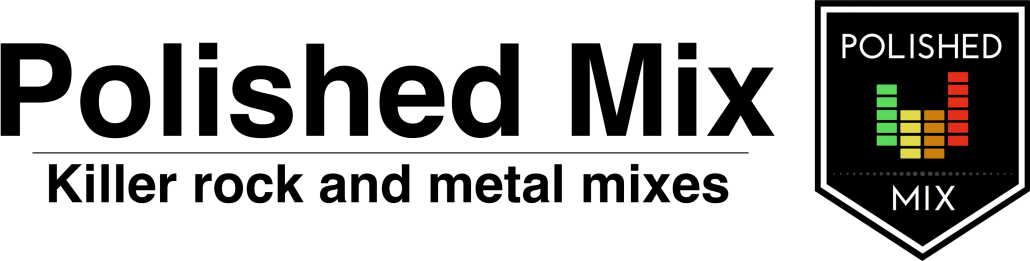

Leave a Reply
Want to join the discussion?Feel free to contribute!